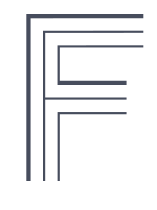![]() Set the White Balance on your camera to Outdoors.
Set the White Balance on your camera to Outdoors.
![]() Turn off the flash.
Turn off the flash.
![]() For close-ups set your camera to Macro Mode.
For close-ups set your camera to Macro Mode.
![]() Use a tripod to eliminate shaking and blurred pictures.
Use a tripod to eliminate shaking and blurred pictures.
![]() Get as close to the object as possible. Large product pictures work the best.
Get as close to the object as possible. Large product pictures work the best.
![]() Use different backgrounds to make your products really ‘pop’. Any non-reflective material can be used as a background.
Use different backgrounds to make your products really ‘pop’. Any non-reflective material can be used as a background.
![]() Eliminate fuzzy photographs when your camera has trouble focusing by holding a piece of paper with text on it in front of the object. Let the camera focus on the text and hold the shutter button. Then take the paper away and shoot.
Eliminate fuzzy photographs when your camera has trouble focusing by holding a piece of paper with text on it in front of the object. Let the camera focus on the text and hold the shutter button. Then take the paper away and shoot.
![]() Highlight an object by using mirrors to reflect the light.
Highlight an object by using mirrors to reflect the light.
![]() The correct lighting will give you perfect pictures with true colours.
The correct lighting will give you perfect pictures with true colours.
![]() Sometimes a shiny object will reflect the light of the fluorescent tubes. To eliminate this reflection hold a sheet of white paper between the object and the tubes.
Sometimes a shiny object will reflect the light of the fluorescent tubes. To eliminate this reflection hold a sheet of white paper between the object and the tubes.
![]() Once you have taken your image, use photo editing software to correct the image contrast, levels, colour and brightness. Most software has auto functions if you are not confident making the changes yourself.
Once you have taken your image, use photo editing software to correct the image contrast, levels, colour and brightness. Most software has auto functions if you are not confident making the changes yourself.